What is CFAR?
CFAR is an ad hoc reporting tool that makes it easy for you to create custom reports and dashboards using your ConnectWise Automate and ConnectWise Manage data. It minimizes or eliminates the most common obstacles that block you from getting the reports you want.
Who It's For
MSPs Using ConnectWise Automate or Manage
CEOs
...love CFAR because its fast for staff to learn, its fast to deploy, and its fast to auotmate reports for their customers. They also love the free, 400+ reports that come with the CFAR subscription.
CFOs
...love CFAR's flexibility. It's ability to create custom functions and formulas helps them replace manual Excel worksheets with automated reports. They also love that CFAR can both read and write data in Excel cells.
Service Managers
...love CFAR's power to pull any data element in the ConnectWise Automate and Manage databases. Its speed and ease-of-use makes it the go-to-tool to get accurate answers to management and customer questions.
What Our Clients Say
A.J. Gyomber / CEO, Technology Visionaries
CFAR is designed for quick, easy, and professional reports for LabTech and Connectwise. It's really an amazing tool and nearly anyone can create a new report in just a few minutes... I created a workstation warranty expiration report highlighting workstations with warranties either expired or about to expire in probably five minutes. You don't have to buy Crystal Reports or be a Crystal Report expert to use this product.
Jason Burton-Woods / Service Delivery Manager, AVC
Our customers are constantly looking for demonstrations of value and improvement. When we sent [them] the first Monthly CFAR report,15% of them took the time to respond - telling us that the new format is excellent! CFAR has transformed Client Monthly reporting...Perhaps the biggest change CFAR has made is in our attitude toward reporting. We now believe that whatever the reporting challenge, we can do it! Without coding experts!!!
Jeremie Scheiner / EZ MSP
Yesterday, three of us in the office tried to make a report using the new Connectwise report writer. We spent well over an hour, only to give up in frustration. We then spent five minutes creating the same report in CFAR. The report took so little time to create and ran so fast, we could not believe the result was correct. A little checking verified the report was accurate. In fact, we are using CFAR so much now that we just ordered three more licenses from the Rose Valley Software website.
Mike Jennings / BEI
We have been using CFAR for many years and it is a really great product. It contains many built-in reports for both CW Manage and Automate that mimic as well go far beyond the standard CW offerings. Results are nicely presented and can be produced in a myriad of file formats. Customizing reports is pretty straightforward and the documentation is good. This is capped off by the support that Rose Valley provides when you have a question. The most responsive vendor I've ever had for a product."
Ben Grantham / Phase 42
Rick is outstanding with his support and the reports (we are focused on CW right now) are really simple to generate. Not only that, this product can be extended to use Third-Party components, e.g. run a command line script to grab external data... If you have any interest at all in reporting, CFAR is a no-brainer.
Michael Doherty / CEO, Mikrodots, Inc.
CFAR (Cheap, Fast, Accurate Reports) works as advertised. Seems simple on the surface but is fully customizable under the hood...Great reporting tool for LabTech; easy for a non-programmer, but fully programmable for SQL experts.
Phil LaRue / Kalmer Solutions
An excellent product with great flexibility. Whether scheduling automated reports or using one of the many sample reports to quickly pull some needed information, we have been very pleased. In addition, the support is top notch.
Brian Mirsky / Veranda Technologies
I have been using CFAR for quite some time, working closely with Rick and his team on developing, tweaking, making the product better. I love how easy it is to get whatever I need out of LabTech and Connectwise, and how easy Rick is to work with. Definitely a product designed to make life easier."
How to Build Your Own ConnectWise Automate and Manage Reports
What makes reporting so frustrating and painful?
The root of the problem can be found in the way relational databases work. Relational databases are not designed to make reports easy; rather they are structured to store data in a way that reduces data redundacy and improves data integrity. As a result, a well-structured database is not easy to use for reporting.
CFAR eliminates five of the most common reporting obstacles related to database design. Using CFAR, you can now build the reports you always wanted in five steps:
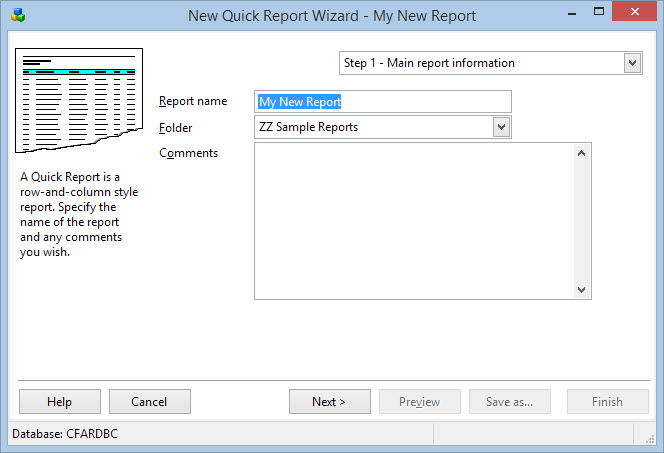
Step 1: Enter report name
Welcome to step 1 of the five-step CFAR report wizard. In this step, enter a descriptive name for the new report, and any additional information or notes in the "Comments" field.
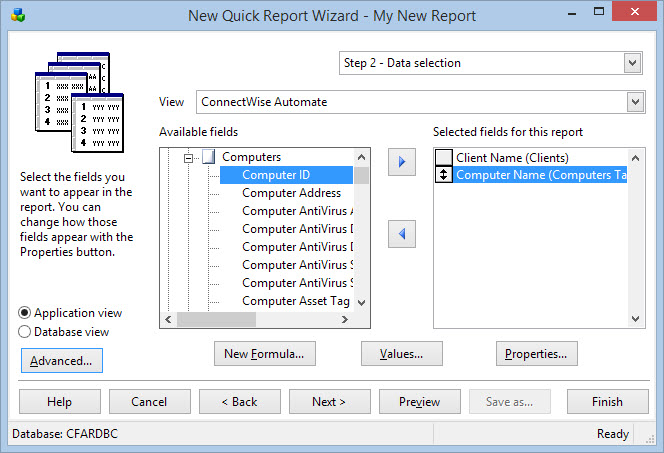
Step 2: Select Data
Select data by locating the field you want in the "Available" list, then double-click it to move it to the "Selected" list.
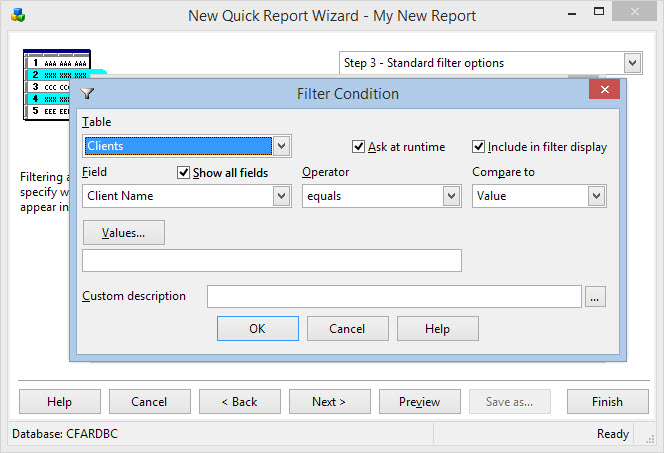
Step 3: Create a filter
To limit the report to a set of records, select a field to filter on.
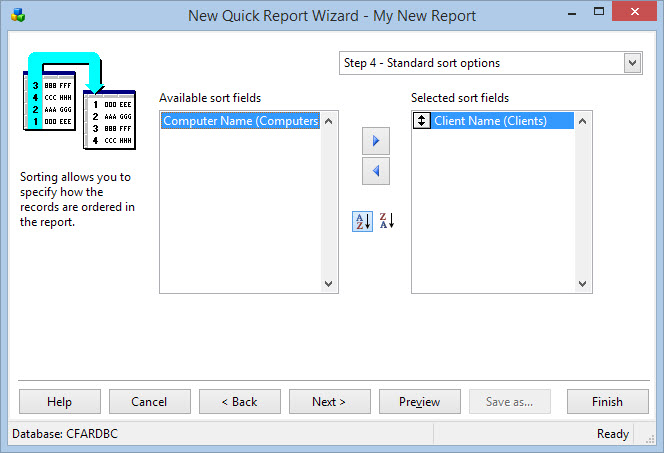
Step 4: Select a Sort Order
Select one or more fields to sort the report content.
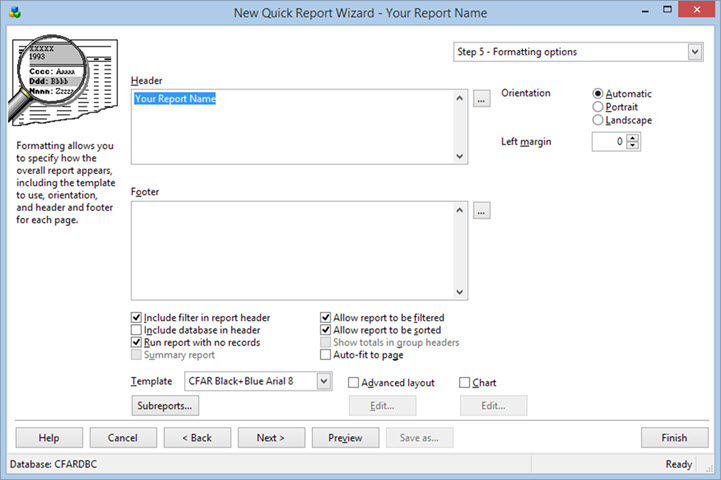
Step 5: Set formatting
Finally, choose Portrait or Landscape and click "Finish".
You now have a new report!
To see some examples of CFAR report output, visit the Reports Gallery .
(Note: To read more about database obstacles and CFAR's solutions, click read more)